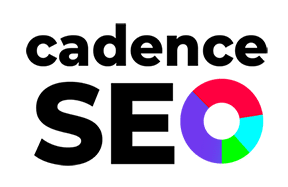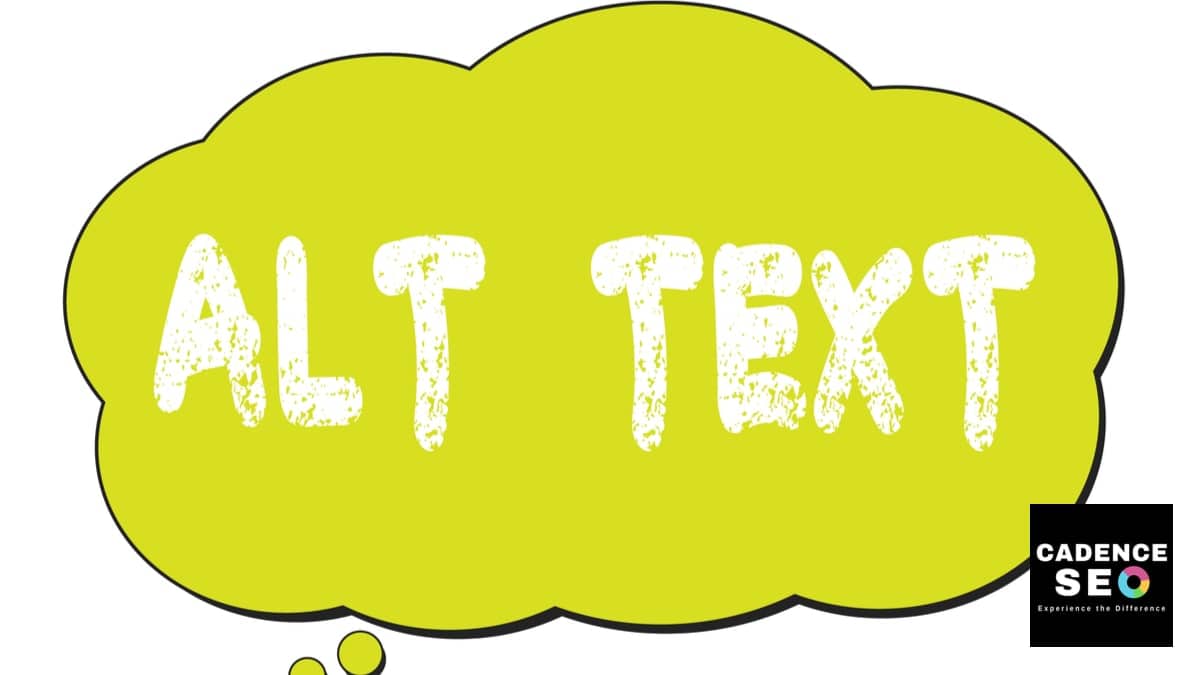Having said that, adding alt text is not enough-your image alt text also needs to be descriptive and succinct according to Google’s guidelines.
Alt text is a fundamental step of any effective SEO strategy. However, for such an important element of content marketing, alt text does not get the attention it deserves.
So, are you ready to dive into the mystery that is alt text, and discover more about its importance as well as about how to successfully write alt text for images?
Then, let’s get started!
What Is Alt Text?
Alt text, also known as alternative text or alt descriptions, is the short HTML code that is used to describe an image on a web page.
Having said that, keep in mind that while alt text is often confused with alt tags, alt text is only the description of the image, not the entire attribute.
Essentially, alt attributes help search engine crawlers understand images and their role. They are also important for visually impaired users, as they help them understand the content better.
As early as 2007, Google started prioritizing alt attributes, so it is safe to say that it is crucial to treat alt text as a priority.
Still unsure about the importance of alt attributes? Then, keep reading!
Why Is Alt Text Important?
As Google’s Search Advocate, John Mueller, highlighted during a Google Webmaster in 2020, “using the alt attribute is a good way to tell us this is on that image, and we’ll get extra information from around your page regarding how we can rank that landing page.” In fact, if you want to appear on Image Search, alt attributes are a must.
Here are some of the reasons why you should make alt text a staple in your SEO strategy:
- Improves User Experience: Not only does alt text improve the experience of visually impaired users, but it also helps users with low connections, for whom the image fails to load, to understand the image’s content, instead of seeing broken link icons.
- Enhances Web Accessibility: We’ve already mentioned it, but descriptive alt text is crucial for your web page’s accessibility. Thanks to alt text for images, screen readers can render image content as speech so that users with visual impairments can understand your blog post and the context of the visual elements.
- Is Treated as Anchor Text: Anchor texts are essentially clickable words that link to another web page. They can be used by Google to understand the web page’s content better. However, according to Google’s SEO Starter Guide, alt text for images is treated similarly to anchor texts or text links.
- Improves Topical Relevance: Through alt text for images, you can be more specific so that your visitors get the right content. Search engines have evolved and can now recognize an image’s content. While they can differentiate objects from humans or animals, being more specific when writing alt text will help Google properly index your images.
- Helps with Ranking in Google Images: Don’t be so quick to ignore the traffic that comes from image search results. After all, if you want to rank high in search engines, you can’t afford to ignore any source of traffic.
How to Add Alt Text?
Good news-you don’t need to be tech-savvy to be able to add alt text for images! You are simply adding an attribute to the <img> tag in the HTML code.
For instance, here are some alt text examples for the above image.
<img src=“laptop.jpg” alt=“MacBook Pro with coffee cup and candles ”
<img src=“laptop.jpg” alt=“MacBook Pro with plants and guitar ”
However, most content management systems (CMS) make it possible to add alt text without editing the HTML code.
For example, if you are using WordPress, there is an option to add alt text when you add a new image. Similarly, when you click on an image, the Block tab opens in the sidebar, and under Image Settings, there is a section for alt text.
Best Practices for Image Alt Text
Like all SEO practices, alt text isn’t some sorcery.
In fact, if you follow these key practices for writing image alt text, you should be set.
One thing to keep in mind? The alt attribute should be specific and offer context without being lengthy. Basically, if you want optimized alt text, you need to keep it short and straight to the point.
Avoid Keyword Stuffing
While including your target keyword in the alt attribute is recommended, keyword stuffing is a big no. After all, not only will stuffing your page content with keywords result in a negative user experience, but it will also affect your site’s ranking.
Besides, alt text is supposed to be succinct, so there’s no point in adding multiple keywords.
Similarly, there’s no need to add the target keyword in every alt text. Include it in the image’s alt attribute that represents your content best, but avoid adding it in every alt text, as this only demonstrates keyword stuffing.
Don’t State The Obvious
Google and screen readers already know that that’s an image from the web page’s HTML code, so you are only losing words by stating the obvious.
Save those unnecessary words and focus on expressing why the image is representative of your content.
So, jump right into it and avoid words such as “image of” or “picture of”.
Be Concise
According to Google, writing excessively long alt text can be considered spam, hence it is recommended to keep it under 155 characters. In fact, most screen readers usually only read up to 125 characters of alt text, so if you don’t want your alt text to be cut off at a random moment, you need to consider this.
However, if you need longer descriptions for some images, you can use the longdesc attribute.
Add Context & Be Specific
The main aim of alt text is to provide information about the visual content to users, no matter their visual ability. So, to be successful, it needs to be specific and coherent.
Having said that, when describing the image, you should consider the context as well as the image’s content. Think about it, context can change the meaning of two identical images, so it also needs to be taken into consideration.
For example, a picture of sweets will need a different alt text if you are discussing diabetes in your article, than if you are listing the best sweets shops in your town.
Don’t Ignore Form Buttons
If you have a form on your website where an image is used as the “submit button”, you need to include an alt attribute.
So, the alt attribute should be clear about the action that is going to be performed (“search”, “apply now”, etc.) if the button is clicked by the user.
Offer Alt Text The Attention It Deserves!
Photo source: Unsplash
Want to offer your visitors the experience they deserve while also ranking high in search engines? Then, you can’t neglect alt text.
When creating content, SEO professionals pay attention to detail. Well, alt text is one of those details that you cannot afford to miss if you care about your website.
So, are you ready to offer alt text the attention it deserves? Then, the CadenceSEO team is here to help you take your SEO strategy to the next level!
You can start upgrading your SEO strategy today by booking a free consultation with the CadenceSEO team!