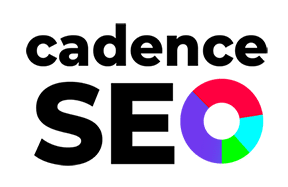Firstly, it’s ok if the idea of SEO seems daunting to impossible. There are several reasons this might be the case. First, maybe using the computer and the internet isn’t a strong suit for you. Second, SEO is a specialized field that even the most computer literate people often need help with. Third, having good SEO is incredibly important for any business to be profitable and thrive in today’s marketplace, so combining the three might make doing your SEO challenging. In this guide, we’ll look at what SEO is, and what are the key components of successful SEO.
At its most basic definition SEO stands for Search Engine Optimization. Search Engine Optimization is how you get your website higher on the list of search engine results from websites like Google and Bing. If a potential customer is searching for “Shoes for Kids”, the websites that pop up first, and on the first page are considered “optimized”, meaning that potential customers see them first. Have you ever gone to the second page of Google’s search engine results when searching for something? Not only is that unlikely, but you’re also likely to have used some of the first few search results.
Search Engine Optimization is the process of helping search engines find your site, and then having them put your website higher up on search engine results. This means that people looking for what your company or organization has to offer are more likely to find your website and then click on it.
Provide Unique, Useful content
This is the key to having your website rank on Google. Google only wants to refer people to quality sources, so creating quality, expert content for your site is invaluable. The content needs to be reader-friendly, and helpful so that people are excited to use what they’ve learned, and even link back to your site from theirs.
Think about what needs your potential customers have, or a problem they have that you can help them solve. What are their interests? What do you know about the typical customer in your business? And then go from there. Remember to write about your industry, not yourself. Here are three tips to get you started on your unique, useful content.
- Pick your topic. Consider the following questions when picking topics to write about. What are the most frequently asked questions you receive from customers or potential customers? What do your potential customers need help with? What do you wish people knew about your industry? What are people in your industry talking about on social media? The answers to these questions will provide a good list of topics to write about. Remember you want to create useful, authoritative content that is easy to read.
- Find Keywords. There are dozens of free keyword search tools. Enter your topic and select a few keywords to focus on. Make sure you use the keywords in the article headers (the descriptive phrases outlining your article) and use them naturally in the body of your article. Trying to “stuff” keywords into an article is now a big red flag for Google.
- Form one long tail keyword per post and use it as your blog or article title. “A long-tail keyword is a very targeted search phrase that contains three or more words.”, according to Moz.com. For example, if you’re writing a post about orthopedic shoes for kids, use “Fun orthopedic Shoes for Kids” as your long tail keyword title.
Backlinks
What are backlinks? Backlinks are when another website links back to your site. This could be in a blog or a resources page. Backlinks are the currency of the internet and show Google that other websites approve of your site enough to link back to it. This gives your website authority and each backlink you receive is a “vote” for your website in the eyes of Google and other search engines.
There are internal backlinks and external backlinks. Internal backlinks are where you link to important pages on your website through your site, such as in blog posts or on a resources page. Those are easy to do, especially now that you are creating quality content for your site.
That quality content you’re creating for your site helps establish you as E-A-T, or Expert Authority and Trustworthy. As people begin finding your site, and linking back to it, your authority on Google will grow. It’s still important to link back to your website from social media accounts like Twitter, Facebook, and LinkedIn, because they will send traffic to your website, but they won’t count as votes of confidence from those sites.
Check out your backlinks here, at Moz, and see which sites are linking to your site. Growing a quality list of backlinks happens organically as you use keywords to create quality content. Another way to grow your backlinks is to do a site: search for your website and find any references to your site online where you’re mentioned positively but not linked. Then, you can reach out to the publishers and ask them to link back to your site.
We’ll explore external backlinks in more detail in another post, but for now know that having good content is the best way to start cultivating quality backlinks.
Write Good Anchor Text
Writing good anchor text makes your website more attractive to search engines. What is an anchor text? This is an example of anchor text. Anchor text is the blue, underlined text that contains a link to another website. Not only do you want quality links in your website content, but by including the keywords you’re targeting in your anchor text makes your website more easily searched for by Google. The second hyperlink is a better example of good anchor text. Both of the above links go to the same website page, but the second one contains clear clues about what the link is about. According to Moz.com, the optimal format for SEO-friendly anchor text “is succinct and relevant to the target page.”, or the page it is linking to.
Anchor text is important for both search engines and for your potential customers who are using your website because good anchor text provides context and useful information. Using keywords in your anchor texts makes it easier for Google to crawl through all of your web pages and rank these pages accordingly. There are several different types of Anchor Text.
- Example one is the exact match. For example, if “kid’s shoes” was the link to a website about kid’s shoes.
- Next, we have the partial match, where the anchor text includes some or most of the keywords. For example, “cool kid’s shoes” links to a site selling kids shoes.
- Branded is the third example and uses a brand name as the anchor text. CadenceSEO is an example of branded anchor text.
- A naked link is a link that looks like a web address. For example, www.cadenceseo.com/ is naked anchor text.
- Generic. This is when a generic phrase like “click here” is used as the anchor text.
- You can also use images as links, and in that case, the image’s alt text is considered the anchor text.
Easy Site Navigation
Not only does having a website that is easy to navigate good for SEO, but it is helpful to the people who visit your website. This is an example of how having good SEO is helpful to Google as well as to potential customers. Here are some simple ways to improve navigation on your website.
1.Keep things consistent.
This means that the links for navigation, such as the menu link, show up in the same place on every page. If the menu button is floating around to different locations from page to page, this is confusing to visitors, who must then spend time looking for the right button.
2.Clearly divide your categories.
Each category must be clearly defined and separate from any subcategories.
3.All navigation elements need to be clickable links.
This means that the header titles in the navigation bar or drop-down menu need to be links themselves.
4.Use descriptive, concise navigation titles.
Visitors should know what the page they’re clicking on is about just from the title.
5.Clickable images need to have ALT text.
Images that are part of site navigation must have clear ALT text. Not only is ALT text important for the Google side of SEO, but clear ALT text also tells visitors what link they’re about to click on.
6.Have a functional search feature.
To retain visitors to your site, your search feature must work well. The search feature must be able to compensate for misspelled words, show items related to the search query, and instead of the “no products” found screen, have the search engine display results for similar products you do have.
7.Get rid of any clutter.
Creating a clean design on your site, and making sure any extra’s like pop-ups, or fun images, contribute to the overall functionality of your site.
CadenceSEO Can Help Optimize Your Website
With a whole team of SEO experts and consultants, CadenceSEO not only understands how to help your website rank on Google but also how overwhelming it is to do it on your own. From backlinks to keywords to useful content, CadenceSEO is here to help.
If you’re going the DIY approach, CadenceSEO has a blog full of useful content and can give you an SEO audit to help you get started. Or if you’re wanting more support, they offer full-service SEO optimization and take the work off your hands. Whatever your SEO needs are, CadenceSEO is here for you and has a solution that’s right for you and your business.
Do you need help with SEO for your business? Contact us here at CadenceSEO for more information.