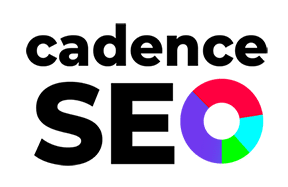Wix is a powerful website builder that makes it easy to create and manage your own website. The platform has many great features and makes it easy to share your content with the world.
But even with all its benefits, there’s still plenty of room for improvement when it comes to SEO. This post will give you 9 tips on how to optimize your Wix SEO, so you can rank higher in search engines and drive more traffic to your site.
What is Wix?
Wix.com is a website builder that makes it easy for you to create and publish your own professional, mobile-friendly websites. It’s also a CMS, or content management system—a tool that allows you to manage the content on your site. In other words, Wix makes it easy for users to build custom online experiences without knowing how to code or design themselves.
Is Wix SEO friendly?
You may wonder if Wix is SEO friendly. The short answer is no. Wix isn’t always considered the best platform for SEO optimization, because its default themes aren’t designed with search engines in mind.
Wix is a paid service and its built-in SEO tools are not necessarily user-friendly. Wix is not known for its search engine optimization (SEO), but it does offer some basic SEO tools that can help your website rank better. The Wix SEO Guide will get you started with these tools, but you may want to consider hiring an experienced SEO specialist if you need more advanced assistance.
Additionally, there are many factors that come into play when building a website with the goal of increasing organic search traffic for your business.
Wix SEO Wiz.
Wix SEO Wiz is a free tool offered by Wix that allows you to quickly optimize your website for search engines. It’s a simple process that takes just minutes—you can set up meta descriptions, page titles, and more.
Wix SEO Wiz is a free tool that allows you to get a full report on your website’s SEO, including:
- A summary of the current state of your site’s optimization. This includes an overview of how many page titles and meta descriptions are missing, how many images are missing alt text, and more.
- A list of the keywords you want to optimize for (as well as their corresponding search volume). You can also view these keywords’ rankings on Google and Bing.
- An analysis of backlinks pointing to your site (and their strengths)
- The ability to make changes and see how they affect your rankings. You can use this tool to optimize your site’s SEO by adding page titles, meta descriptions, alt text for images and videos, as well as by creating new content that uses relevant keywords.
Wix SEO: Pros and Cons
Wix is a great option for businesses of all sizes, but there are pros and cons to using it.
Pros:
Wix is easy to use
Wix is easy to get started with, which means it’s great for beginners or people who don’t have much time on their hands. Wix has a beautiful interface and is easy to navigate. You can create a website in just a few minutes, which is great if you’re not tech-savvy or don’t have time to learn how to use other tools.
Wix has many powerful features.
Wix has many powerful features, such as online stores and e-commerce capabilities. It also has lots of templates and themes so you can create an amazing site in just a few minutes. This allows for any sized business to build a professional-looking site immediately.
Wix is affordable
Wix is a great value for the price. It’s one of the most affordable website builders available, but still has powerful features and beautiful templates. Wix has a lot of integrations with other apps, which makes it easy to get your site up and running quickly.
Cons:
Wix is limited in what it can do.
Wix is a great tool for building websites, but it’s not the best option if you’re looking to build an app or site with complex functionality. Wix is focused on making it easy to create a professional-looking website, but there are other tools that do more. You’ll have to pay more money if you want access to advanced features like e-commerce or online stores.
Wix doesn’t have as many options for SEO
If you’re using Wix, you might wonder how you can optimize your site for SEO. Wix doesn’t have as many options for SEO as other platforms, but it has some tools that can help you improve your online presence. The Wix SEO Wiz is one of their most helpful tools, and it works by letting you know how well your content is performing in Google.
Wix doesn’t allow you to add custom code
WX isn’t the best option for advanced users looking to build complex websites, because there are no options for adding custom code or HTML tags to your pages (unless their platform automatically generates it).
What SEO features does Wix provide?
If you’re looking for an SEO tool that can help you optimize your website, Wix offers a tool called SEO Wiz. Wix SEO Wiz is a set of tools that allow you to manage the appearance of your website in search engines and increase its visibility online. With these tools, you can improve the performance of your site by analyzing keywords, optimizing content for mobile devices (which is important nowadays), creating sitemaps, etc.
9 Wix SEO Tips Best Practices
If you’re serious about your website’s search engine optimization (SEO), then you need to ensure your Wix website is optimized for search engines.
If you’re looking to optimize your Wix website for SEO, we’ve got some tips and best practices to help you out.
1. Use the Wix SEO Checker
The Wix SEO Checker is a great tool that allows you to easily see whether you are using any of the common mistakes that can hurt your website’s rankings. Some of these mistakes include having too many keywords on a page, using too many tags, and not using your target keyword in the title tag. The Wix SEO Checker will also tell you if your site is mobile-friendly and if it is up to date with Google’s latest algorithm changes.
2. Create Dynamic Pages
You have to create dynamic pages with unique content optimized for search engines. This will help boost your website’s search engine ranking. You can do this by using a template or widget as a basis for creating new pages on your site.
3. Build Mobile-Friendly Sites
It is important that your Wix website is mobile-friendly as most people today access the internet using their mobile phones or tablets, not desktops or laptops. If you want to attract more visitors and build a loyal customer base, then make sure you have made your website mobile-friendly, so that people can browse through it comfortably on their smartphones or tablets.
4. Include a Blog
A blog post can be used as an accurate representation of your business. It will also increase the amount of content on your site, which in turn increases its authority with search engines.
5. Optimize Your Images
When you upload an image to your Wix site, it is automatically optimized for search engines by default. To double-check that this has been done correctly, open the Image Properties panel and look at the “SEO” tab. The first two sections show how large the image is (in kilobytes) and how many bytes have been saved by responsive design. If there is no change from the original version, it means Wix has not optimized it properly.
6. Pick a Keyword-Rich Domain Name
The first step in any SEO campaign is to choose a keyword-rich domain name. This allows you to focus on one or two key phrases that describe what your business does. You can use Google’s Keyword Planner tool to see how many people search for specific keywords every month. Choose something relevant and start building content around it immediately!
7. Use Alt Tags
Search engines use alt tags to understand what an image represents. This means adding alt tags to every image on your site will help improve the ranking of that page in Google’s organic results — even if there aren’t any images on that page!
8. Use the right keywords in the right places
This is extremely important. Using the wrong keywords in the wrong places will do nothing for your SEO, but using them in the right places will help Google understand what your content is about and rank it accordingly.
9. Use Schema Markup
Google uses schema markup to understand the content on your site and give it more weight in search results. The most basic form of schema markup is rich snippets, which allow you to display special information above or below your search result listing, such as reviews, ratings, prices and more.
Get a FREE Wix SEO Audit
If you’re looking for help optimizing your Wix website, our team of SEO experts can offer a free audit. We’ll ask questions about the type of business you have and what your goals are for its online presence. From there, we’ll provide recommendations on how to get more traffic and conversions on your site!
We hope you found this article useful in your quest to improve your Wix SEO. If you have any questions or comments, please leave them below.