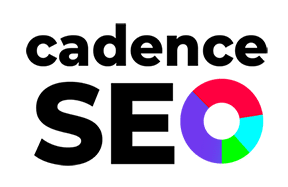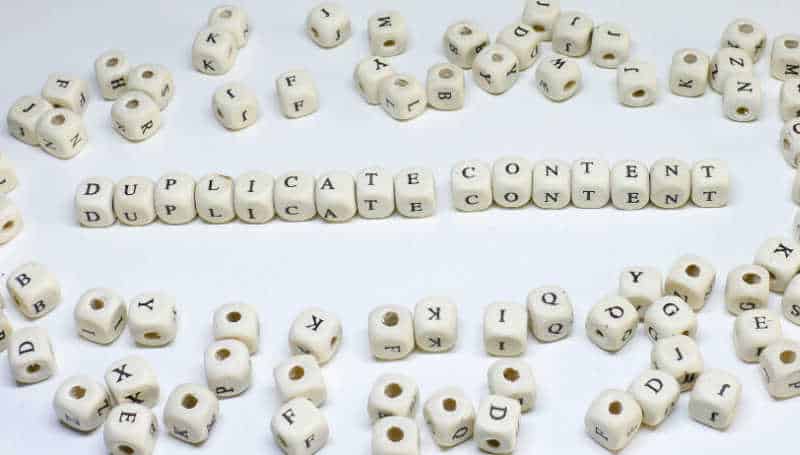Table of Contents
What is duplicate content in SEO?
Why is having duplicate content an issue for SEO?
How To Avoid Duplicate Content in SEO
What do I do if I have duplicate content on my website?
Get Duplicate Content SEO Advice from Cadence!
Do you have a website that’s full of duplicate content?
If so, you’re not alone. According to studies, as many as 29% of all websites have duplicate content, and it’s a problem that can cost your business in the long run.
Duplicate content is a problem for SEO because Google doesn’t know which version is the original and which is the duplicate. Here’s what you need to know about duplicate content, how it affects your SEO strategy, and what you can do to avoid it.
What is duplicate content in SEO?
Duplicate content is content on a site that’s exactly the same as another piece of content on your site. This can happen when you have multiple versions of the same content on your site, or when you have one piece of content that’s been copied and pasted into another page.
For example, let’s say you own a fitness website and you have an article about how to get abs. You also have a blog post about how to get abs that was originally posted in 2016. But then you decide to repost it with some updated information in 2019.
Duplicating text (or any other part of a web page) can cause problems for search engine optimization. Duplicate content can lead to penalties from Google, which is why it’s important to avoid duplicating content on your website.
Why is having duplicate content an issue for SEO?
Duplicate content can have a number of negative effects on your site’s SEO. The most obvious is that it can result in penalties from search engines, which will cause you to lose rankings and traffic.
Duplicate content also creates a poor user experience for visitors, as they may be presented with pages that are essentially the same except for minor changes (such as product names). This can lead to low engagement and even lower conversions rates overall if users get frustrated trying to find what they’re looking for on your website.
Having duplicate content can hurt your SEO efforts in several ways:
User Experience
Duplicate content can be confusing to visitors, which may cause them to leave your site or bounce back immediately after arriving. If the content is too similar, users may not know which page to trust and will be more likely to leave your site. This can lead to lower rankings and fewer conversions overall. It’s also possible that Google will penalize you for having duplicate content on your site if they detect it as a violation of their guidelines.
Site Authority
Duplicate content can dilute the value of your brand, as well as your site’s authority and trustworthiness (which are both important factors in ranking). If you have duplicate content on your site, it will dilute the value of your brand and may damage your site’s authority and trustworthiness. This can lead to lower rankings and fewer conversions overall. Duplicate content can also cause issues with search engine indexing, which can result in a decrease in organic traffic over time.
Ranking
Duplicate content can create unnecessary competition between pages on your site, which can lead to lower rankings for all of them. If a page is ranked higher than its duplicate, the latter will not be indexed by search engines. This means that it won’t receive any organic traffic or links from other sites, even if it has more content (or better content) than the original. Google also penalizes sites that have duplicate content with Panda, a filter that’s designed to prevent people from creating low-quality websites and blogs.
Branding
Duplicate content can confuse users, leading them to think there is more to your site than there really is. This may prevent them from finding the information they need and decrease conversions. Duplicate content can also dilute your brand. If users see the same information on multiple pages of your site, it’s harder for them to determine which one is the most accurate and authoritative. This may lead them to assume that none of them are trustworthy, which could cause you to lose traffic from mobile devices as well as desktop computers.
How To Avoid Duplicate Content in SEO
Evaluate Your Site Structure
This tip is simple: evaluate your site structure and make sure it’s as clear and easy to navigate as possible. If it’s not, fix it! Make sure that every page on your site has a unique title tag, meta description and URL.
Remove any duplicate content on your site, if possible. If you have a blog, make sure that every post has a unique title and post date. It’s also important to use your site map as an indicator of duplicate content. If the same page appears in more than one place on your site (and is indexed by search engines), it’s likely that Google will index both pages separately.
Make sure you have unique content on your website
In addition to having a clear site structure, each page should have unique content.Don’t copy and paste content from other sites, ever. If a visitor could go to any other part of your site and find the same information, then they might not stick around long enough to read what else is available here. It’s worth noting here that even if two pieces of content look different at first glance , they could still be considered duplicates if they have the same content.
For example, a page about “Why we like our dog” and one about “Why dogs are great” might both look unique when you compare them. But if you read them both, you’ll notice that they have the same basic information. In this case, the content is not unique enough to be considered a different page.
Use canonical URLs to avoid duplicate content issues
Using canonical URLs can help you avoid duplicate content issues. A canonical URL is a link that points to a specific version of your content, such as an article or product page. This helps search engines identify which version of your content they should display in search results. If you have multiple versions of the same piece of content on your site, you can use canonical URLs to point each one to its most appropriate location.
Avoid Using the Same Anchor Text for Multiple Links
You should avoid using the same anchor text for multiple links. Search engines use anchor text to determine what your page is about, so if you have a link with the same anchor text pointing to many different pages on your site, it can lead to duplicate content issues. If you need to use the same anchor text for multiple links, be sure that each link points to a unique page.
What do I do if I have duplicate content on my website?
If you find that you have duplicate content on your website, there are a few steps you can take to fix the issue.
Remove the duplicate content
The first step is to remove any instances of duplicate content from your website. This can be done by either deleting the pages or by changing them into unique pages with different content.
Redirect the duplicate content
If there are multiple versions of an existing page, then instead of deleting them all, redirect them all back to a single version of that page using 301 redirects (a 301 redirect means “moved permanently”). This way visitors will still get directed to one version of the page and Google will know which version is preferred for ranking purposes–the original or redirected one?
Use a sitemap to make sure you have unique content on your website
A sitemap is a list of pages on your website that can help you find duplicates. It’s a good idea to add one to every site you build. Using the sitemap will make it easier for you to see where your content is spread out across your site, which allows you to find any areas where there may be overlap between pages.
Use a Canonical Tag
A canonical tag is a piece of code that tells search engines which version of your page should be used for indexing. When you have multiple versions of the same page, use this tag to tell Google which one it should consider “canonical” (the preferred version). You can also use this tag to specify a preferred URL when there are multiple pages with similar content but different URLs.
Include the Noindex Meta Tag in Your HTML Code
The noindex meta tag is used to tell search engines not to index your page. This can be useful if you have an informational site where the content is updated frequently, but you want search engines to only crawl specific sections of the site.
Get Duplicate Content SEO Advice from Cadence!
Cadence is here to help! If you’re looking for an expert in content marketing and SEO, look no further than Cadence. We can help you:
- Understand what Duplicate Content SEO is and how it affects your website.
- Find out if your site has duplicate content issues and create a strategy to fix them.
Our team of experts will review your site, perform an on-page audit and provide actionable recommendations that directly address the issue of duplicate content on your site. If you have any questions or would like to speak with one of our professional SEO consultants, please contact us today.