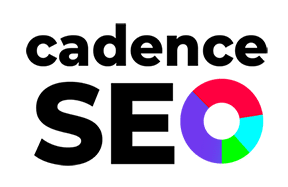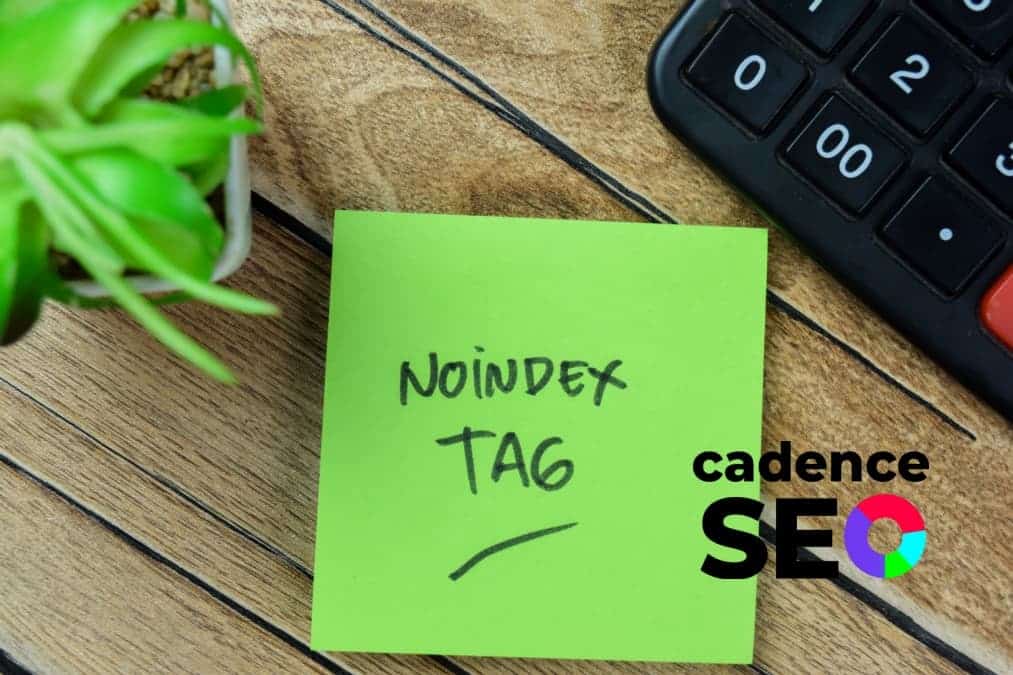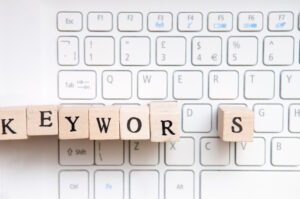Google is the most powerful search engine on the planet, with a market share of approximately 92% as of January 2024. It’s the search engine most consumers use to find the solutions to their problems, and it’s the one that most businesses use to deploy their search engine optimization (SEO) digital marketing strategies. With Google’s ever-changing algorithms, landing on Google’s top pages can be a real challenge.
Why Isn’t My Site Showing Up on Google Search?
There can be several reasons why your site isn’t showing up on Google’s search engine results pages (SERPs). The good news is that most are easy to fix! Here are ten common reasons why your site may be pulling a disappearing act:
Your Website Hasn’t Been Indexed
Likely, one of the top reasons your business doesn’t show up on Google is because it hasn’t been indexed for one reason or another. When Google indexes a site, the search engine crawlers visit your site, analyze its content for relevant keywords and information, and then store it in their index. Picture this index as an index in a book. It lists information about each website/webpage it visits. The index allows Google to show users relevant search results when they enter a query in the search engine. If your site hasn’t been properly indexed, it won’t appear in Google’s search results.
It’s a New Site
If your site is brand new, then your website isn’t likely to have been crawled and indexed yet. Google will receive new information on your website only when you make it available. It can be difficult to know just how long it can take for Google to recognize your site. After all, Google’s algorithm is in control, and it will decide when it wants to analyze your content. It could take four days, four weeks, or even longer.
You’ve Included “No Index” Tags
If you’ve used a website builder like WordPress, Wix, or another, you’re likely to include a “no index” tag on your website. “No index” tags are a piece of HTML code that disables the search engine crawlers from indexing your site so that it will remain invisible to Google. For instance, WordPress has a box labeled: “discourage search engines from indexing your site.” Whether by accident or on purpose, checking that box when setting up your site will apply “no index” to all your pages. If you’re worried your site may not appear on Google, remove the “no index” tags.
You’ve Recently Restructured Your Website
You’ll want to consider whether you’ve recently done some website restructuring for existing sites that have trouble getting indexed on Google. This can include a change in the URLs and the addition of subdomains.
If you’ve recently restructured your website, then it’s possible that Google has not yet been able to crawl and index your new site. You could be suffering from broken links or improper redirects. So, you’ll want to check and fix any broken links on your website.
Google Can’t Crawl Your Site
Google can’t crawl your website if you haven’t included the proper meta tags. Google needs to know the following information to crawl your site properly:
- The title tag
- The description tag
- The keywords tag
- The robots.txt file
- The sitemap
Robots.txt. file is like a traffic cop; it tells search engines crawlers, or spiders, where they can and can’t go on your site. If URLs in your robots.txt file are blocked, then Google spiders can’t access them. That means your site won’t show up in SERPs.
You Haven’t Claimed Your Google My Business Listing
Another common reason your business may not appear on Google is that you haven’t taken advantage of your free Google My Business listing. A Google My Business Listing is essentially a free listing on Google that allows your business to appear in Google search results. It’s a great way to promote your business on Google. It offers your audience quick access to relevant information, such as your website, business hours, etc. It allows you to collect user reviews/testimonials, which can have a powerful impact on your business. Setting up your account is easy – ensure you include all relevant details to help your brand be easily found.
You Haven’t Verified Your Google My Business Listing
One important step that gets forgotten often is the verification step of setting up your Google My Business Listing. It won’t appear on Google’s search results if you don’t follow the necessary steps to verify your Google My Business listing.
Your Google My Business Listing Has Been Suspended
Finally, if your business isn’t showing up on Google despite having a Google My Business listing set up and verified, you’ll need to check and see if your listing has been suspended and why.
In most cases, your Google My Business listing was suspended because it went against their guidelines. Google enforces strict guidelines for Google My Business listings to ensure they are only used for legitimate reasons. You can ask for reinstatement, and Google’s team will help guide you along the process to ensure that there wasn’t a mistake made on their part.
You’re Lacking Location Authority
Location authority refers to the credibility a business holds in a specific area. For instance, if you type into Google “Starbucks near me,” you’re going to get several results, including a Google Maps result that highlights the Starbucks location nearest to you. When determining the local authority of a business, Google will take into consideration three primary factors, including:
- Local links
- Local citations
- Customer reviews
Each of these aspects is a critical element of your local SEO strategy. You can also help boost your local authority by verifying your physical location on your Google My Business listing.
You Have Duplicate Content
If you have the same web page accessible from different URLs, then you’ll have duplicate content. Google spiders may disregard the content and leave it unindexed. Duplicate content takes up unnecessary space in Google’s index. Usually, Google will try to index the version of content that you establish as canonical. When no canonical version is set, crawlers will try to pick the best one; however, Google isn’t perfect. Having duplicate content can be problematic because authority is split between different URLs.
CadenceSEO Has Your Back!
CadenceSEO is a full-service digital marketing agency and consultancy that helps businesses increase their visibility on Google. Our SEO experts can run an SEO audit to determine how Google’s crawlers can access your website. We make sure nothing is impeding Google from ranking you in SERPs, such as duplicate content, broken links, or blocked URLs. From there, we can help implement tailored SEO strategies to fit your enterprise’s unique needs and goals. Ready to get Google’s attention and bolster your online presence? Contact us for a free consultation today!