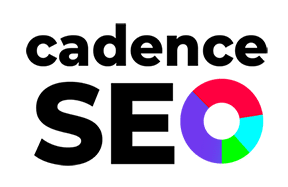SEO can be a tricky business. That’s where SEO Chrome extensions come in. With these handy tools at your disposal, you can make sure that your website is optimized for search engines so that potential customers can find exactly what they’re looking for when they search for it.
Chrome extensions can help with everything from keyword research to content creation and distribution. In this post, we’ll highlight 11 of our favorite SEO Chrome extensions so that you can get started on the right foot with your SEO strategy.
Keywords Everywhere
Keywords Everywhere is a Chrome extension that allows you to see all of the keywords that you are targeting in one place. This tool is great for marketers who want to know what they are doing right and where they can improve their SEO strategies.
This extension makes it easy to see the keyword density of any text on any page. You can also use it to determine which words are most likely to trigger Google’s algorithm and get your content ranked higher in search results. You can also use this tool to see how many times a keyword appears on a page and where it appears, which will help you decide where to focus your efforts when optimizing content for search engines.
It’s also useful to check what keywords your competitors are using, so you can use them yourself!
SEO Meta
We’ve all been there: You’re on a page of Google search results, and you need to find out if that page is the best one to click on. But how do you know if the page has good SEO?
This is where the SEO Meta chrome extension comes in. It allows you to see how well-optimized a page is for search engines. Just click on the extension icon, and it will show you how many keywords are on that page, what those keywords are, and how many times each keyword appears throughout the text of the article. This is especially useful if you are trying to find a site optimized for SEO so that your site will rank higher in search engine results pages (SERPs).
Frase
Frase is an article summarizer tool that allows users to extract critical information from articles and create a summary that can be shared with others. It’s perfect for SEO professionals who need to summarize large amounts of content quickly to get back to work.
With this Chrome extension, you can make any webpage accessible on any device—mobile phone, tablet, or computer—with one click. It also lets users save webpages offline, so they don’t lose access if they lose their connection while browsing the web.
Grammarly
Grammarly is a free Chrome extension that checks grammar, spelling, and punctuation in real-time. It also checks for plagiarism and helps you find alternative words to improve your writing.
Grammarly is useful for SEO because it can help you catch and fix errors that can ruin your page’s ranking. If you have a lot of spelling mistakes, Grammarly will let you know so that you can fix them before they become a problem.
The extension also has a plagiarism checker, which can help ensure that the text on your site isn’t similar to copy posted elsewhere.
SEO Minion
SEO Minion is a free SEO extension that helps you optimize your website, blog, or social media posts.
With just one click, you can check the SEO of any page. It also provides valuable information about your competition and where you rank for keywords.
The extension provides quick access to all the important SEO metrics: Google Page Rank, Domain Authority, and Page Authority. You can also see the number of backlinks from other sites, which pages are linked from where, and how many pages are linking back to your site.
The extension is also a great way to check if your website is still in good shape after making important changes or updates. It will show you any broken links, duplicate content and other issues that could damage your SEO.
Checkbot: SEO, Web Speed & Security Tester
Checkbot is a free tool that checks your website for SEO, web speed, and security issues. It’s easy to use and provides a detailed report of what needs fixing.
The tool checks for common website errors and is a great way to learn how to improve your site. For example, if your website is slow, the tool will tell you why and suggests how to fix it.
The tool also provides a security report that shows if your website has any security issues. It can be used for all websites, including WordPress and Joomla! sites.
WebRank SEO
WebRank SEO offers information on Alexa Rank, Website Security, Server Location, and Backlinks in Google & Bing.
This tool provides a detailed report of all the above, along with the website’s traffic and social media shares. To use this tool, you need to create an account first. It will ask for your website’s URL and provide you with a report in under 30 seconds. The tool lists the best keywords to target and how many people are searching for them.
You can also see how many people search for those keywords in Google and Bing and their average cost per click. It’s a great tool for finding which keywords to target when creating new content for your website.
Keyword Surfer
Keyword Surfer is a free SEO extension for Chrome that provides insight into your website’s search engine optimization. It helps you to find keywords that are relevant to the content on your website, and then it shows you how competitive they are.
Keyword Surfer also allows you to search for new keywords and check their popularity over time. If you’re looking for new inspiration for your content strategy, this extension is an excellent tool for finding new ideas and staying ahead of the curve.
SEO Quake
SEO Quake is a free SEO tool that helps you monitor your website’s search engine rankings. It also allows you to check out your competitors’ rankings, and it even gives you suggestions on how to improve your site’s visibility in Google.
For most users the free version will suffice—it’s got everything you need to get started with SEO.
GMB Everywhere
GMB Everywhere is a Google My Business Chrome extension that lets you manage your business listings in one place. This means you can view, edit, add and remove locations of your business across all platforms—Google, Facebook, Yelp, Bing, Apple Maps and more. You can even upload photos to each platform directly from the app!
The extension also contains a handy audit feature that allows you to quickly see if any of your locations have missing data or if they are no longer available online.
Serpstat website checker
Serpstat website checker allows you to track your site performance by providing a detailed analysis of your website’s SEO visibility across different search engines, geographic locations, time zones, and more. With this tool, you can see where your site ranks on the first page of Google for various keywords and how many people click on each listing. You can also see what percentage of visitors came from organic searches versus paid ads.
You’ll be able to see how many people visit each page on your website daily and weekly so that you can optimize content accordingly. This extension also provides an overview of your competitor’s backlinks so that you can build up your links over time and increase rankings over time.
You can see which keywords bring in the most traffic to your site so you know where to focus efforts when creating new content or optimizing existing pages.
If you’re looking for a way to get more out of your SEO strategy, many excellent SEO Chrome extensions can help.
But don’t just take our word for it! Get started with one of these extensions today, and see how they can help you to get more traffic and conversions on your website.
If you want an audit on the state of your website’s SEO and how it stacks up against competitors in your industry, Cadence SEO can help!