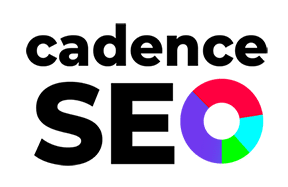Effective website navigation is essential for any business striving to boost its online visibility and deliver a seamless experience for users. When potential customers visit your site, they’re looking for intuitive pathways to find information, products, or services. Well-optimized navigation isn’t just about helping visitors reach their goals quickly; it also plays a crucial role in how search engines understand and rank your site. By carefully planning and structuring site navigation with SEO in mind, businesses can create a more enjoyable experience for users and strengthen their website’s overall search engine performance.
Why is Clear Site Navigation Important for SEO?
Improved User Experience
Good navigation enhances user experience by allowing visitors to find what they need with minimal effort. Easy-to-navigate websites reduce frustration, increase time spent on-site, and improve overall engagement. A positive user experience also signals to search engines that your website is valuable, helping improve rankings.
Lower Bounce Rates
If users land on a page and can’t easily find the content they’re after, they’re likely to leave quickly, resulting in a higher bounce rate. Search engines interpret high bounce rates as a sign that the site may not be valuable or relevant, which can hurt rankings. Intuitive navigation encourages users to explore further, reducing bounce rates and potentially boosting your search engine standing.
Better Crawl Efficiency
Clear, structured navigation allows search engine bots to crawl your site more effectively. When Google’s bots can easily move through a well-organized navigation structure, they can index pages faster and more accurately, which is essential for ranking and discoverability. Poor navigation, on the other hand, may lead to missed pages or improper indexing, harming SEO efforts.
Enhanced Internal Linking
SEO-friendly navigation improves your internal linking strategy by creating a logical flow between pages, which allows for natural, relevant links. Strong internal links support SEO by redistributing authority across pages, giving a boost to lower-traffic pages, and helping users explore additional content that’s valuable to them.
Greater Mobile Accessibility
With an increasing number of users accessing sites on mobile devices, navigation designed for both desktop and mobile views is essential. Clear navigation improves mobile accessibility, which search engines reward, as they prioritize mobile-friendly sites in search results.
10 SEO Navigation Best Practices
Keep Navigation Simple and Intuitive
One of the top principles of SEO-friendly navigation is simplicity. Aim for a logical and intuitive structure, with minimal clicks needed to reach core content. A simpler layout ensures visitors can find what they need without frustration and helps search engines understand the site structure. Limit primary navigation items to the essentials and use clear, descriptive labels.
Use Descriptive and Keyword-Rich Menu Labels
Each menu item should use precise, descriptive language, ideally incorporating relevant keywords. Search engines use these labels to understand what each page is about, so avoid vague terms like “Products” or “Services.” Instead, labels like “Organic Skin Care” or “Digital Marketing Services” should be used to indicate page content. Thoughtfully chosen keywords improve the relevance of each section, enhancing your overall SEO efforts.
Implement a Clear Hierarchical Structure
A logical, hierarchical structure guides users and search engines from general categories to more specific pages. Organize your website with top-level categories and relevant subcategories, avoiding deep nesting whenever possible. A shallow yet hierarchical structure makes it easier for users to navigate and search engines to crawl, contributing to improved rankings.
Include a Search Bar
Adding a search bar to your navigation design is an excellent way to improve user experience. Visitors can quickly search for specific content without browsing through layers of categories. A search bar allows you to monitor popular queries, helping you to optimize or create content based on user interests and needs.
Use Breadcrumb Navigation
Breadcrumbs provide users with a visible “trail” of the path they’ve taken on your website, which helps them easily navigate to previous pages or categories. They’re particularly useful for large, multi-layered sites, allowing users to see where they are within the structure. Search engines also use breadcrumbs to understand the hierarchy of your content, which can positively impact rankings.
Optimize for Mobile Navigation
Mobile optimization is no longer optional; it’s a necessity. Use responsive design to create navigation that works seamlessly on all devices, including mobile. Mobile users should be able to access your menu, click links easily, and navigate without excessive scrolling. Search engines prioritize mobile-friendly websites, so optimizing navigation for mobile accessibility is essential for strong SEO performance.
Prioritize Core Pages in the Main Menu
Your main menu should include links to your site’s most important pages. Essential pages like “About Us,” “Contact,” and your specific services and products should be easily accessible without deep diving. This keeps important content only a click away and increases the likelihood that visitors and search engines will find your core pages.
Limit the Number of Links in Navigation
Too many links in the main navigation can overwhelm users and dilute SEO impact. By focusing only on primary categories and key pages, you can avoid cluttering your menu and ensure that each link adds value. Limiting links also prevents the distribution of page authority across too many links, allowing more value to pass to key pages.
Include a Footer Navigation Menu
A footer menu provides a secondary navigation option for users who reach the bottom of the page. It’s a convenient place to include links to less frequently accessed, yet still important, pages like “Privacy Policy,” “Terms of Service,” and “Careers.” This improves user experience while providing another opportunity for search engines to crawl essential pages.
Ensure Fast Load Times
Navigation should be seamless and free of lag. If pages take too long to load, users may become frustrated and leave, which negatively impacts SEO. Optimize images, minimize JavaScript and CSS files, and use caching to improve load times. Search engines favor fast-loading sites, so this step enhances both user satisfaction and rankings.
Book a Free SEO Navigation Strategy Session!
Are you looking to refine your website’s navigation and boost your SEO? At Cadence, we specialize in SEO web design services tailored to your business needs. We understand how important user-friendly navigation is for both users and search engines, and we’re here to help you build a streamlined, optimized experience. Our team will guide you through structuring your site’s navigation to enhance search engine visibility and deliver a seamless user experience, ultimately driving more traffic and conversions.
Let’s work together to make your website an effective tool for reaching and engaging your audience. Schedule your free strategy session with us today!